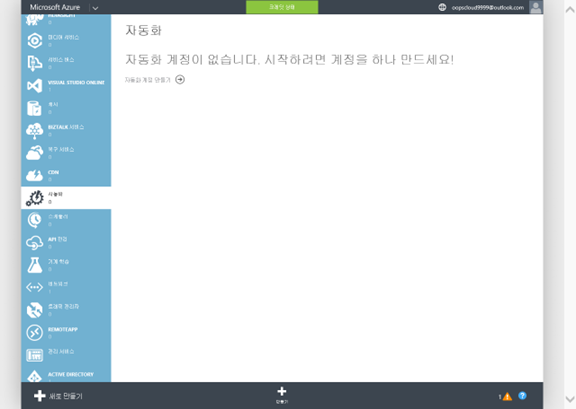
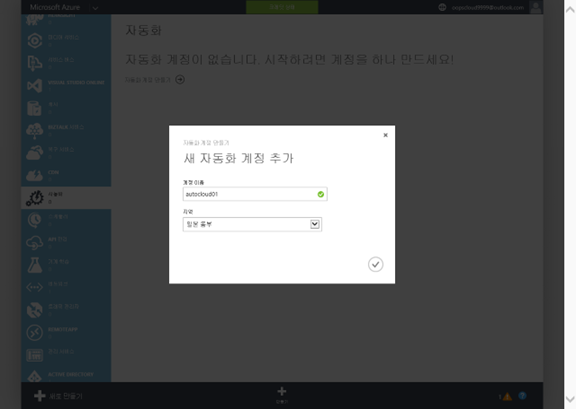
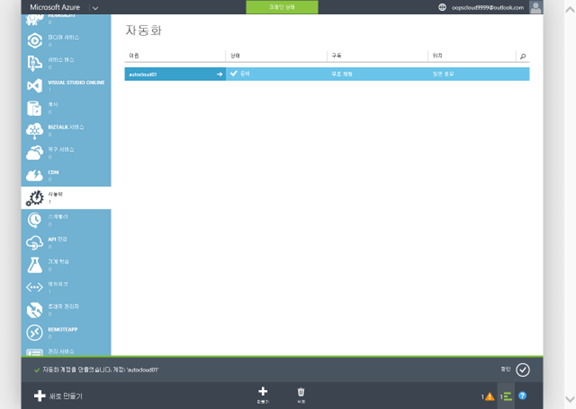
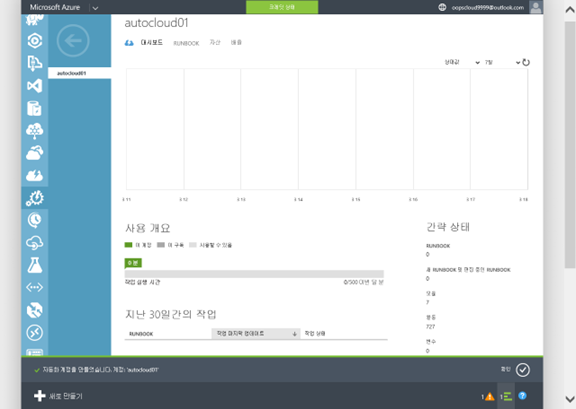
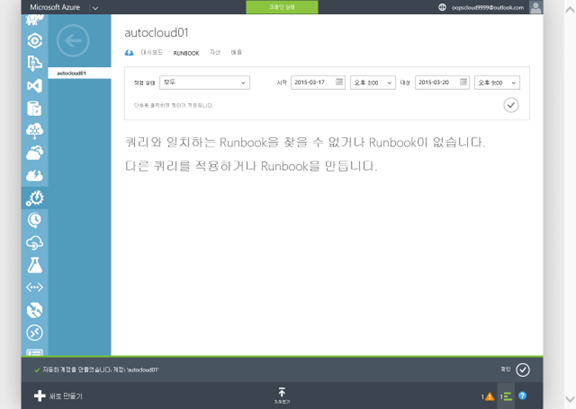
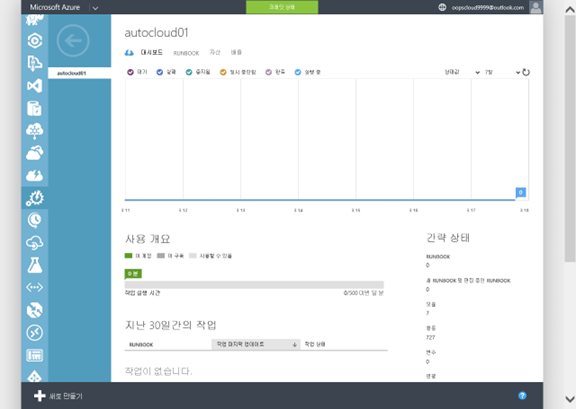
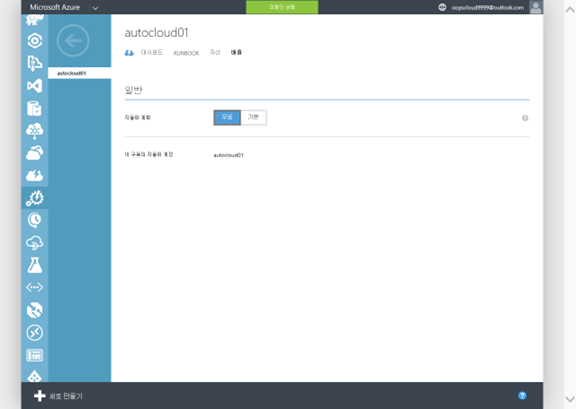


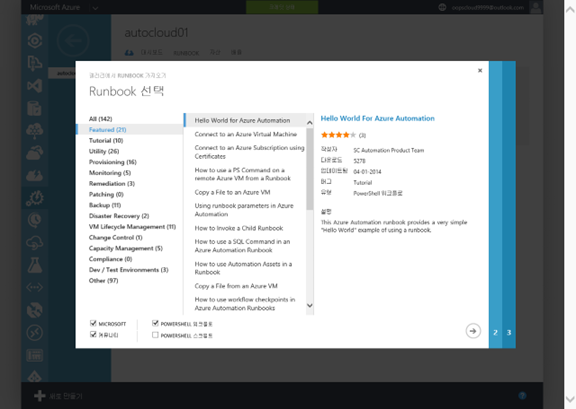
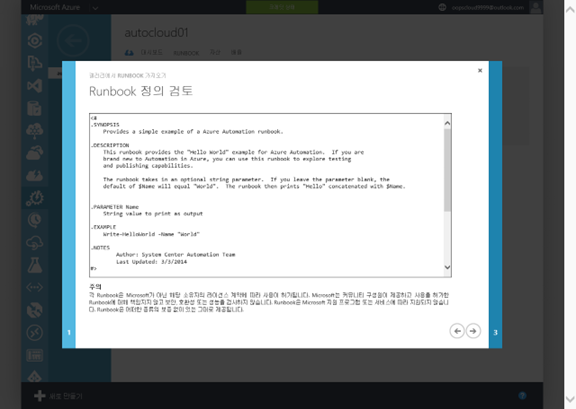
<#
.SYNOPSIS
Provides a simple example of a Azure Automation runbook.
.DESCRIPTION
This runbook provides the “Hello World” example for Azure Automation. If you are
brand new to Automation in Azure, you can use this runbook to explore testing
and publishing capabilities.
The runbook takes in an optional string parameter. If you leave the parameter blank, the
default of $Name will equal “World”. The runbook then prints “Hello” concatenated with $Name.
.PARAMETER Name
String value to print as output
.EXAMPLE
Write-HelloWorld -Name “World”
.NOTES
Author: System Center Automation Team
Last Updated: 3/3/2014
#>
workflow Write-HelloWorld {
param (
# Optional parameter of type string.
# If you do not enter anything, the default value of Name
# will be World
[parameter(Mandatory=$false)]
[String]$Name = “World”
)
Write-Output “Hello $Name”
}
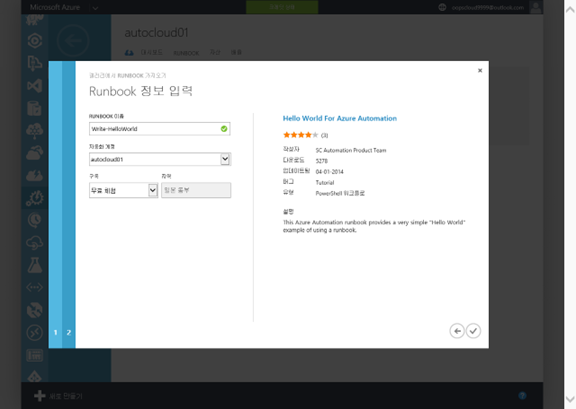
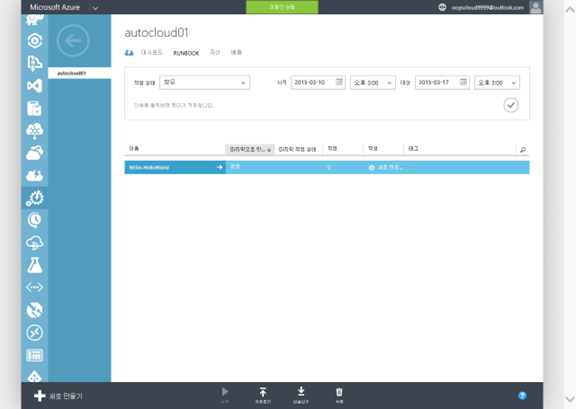
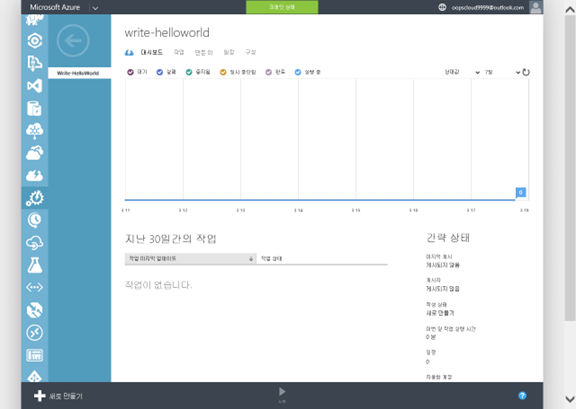
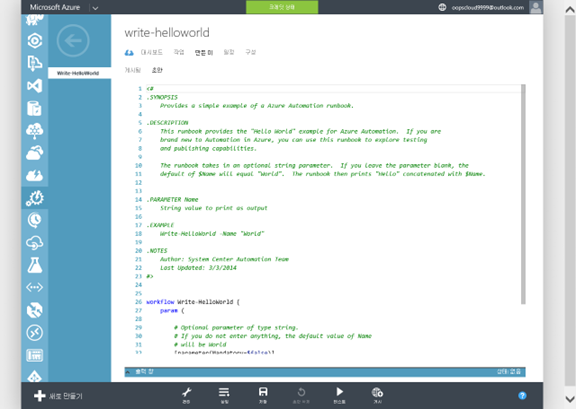
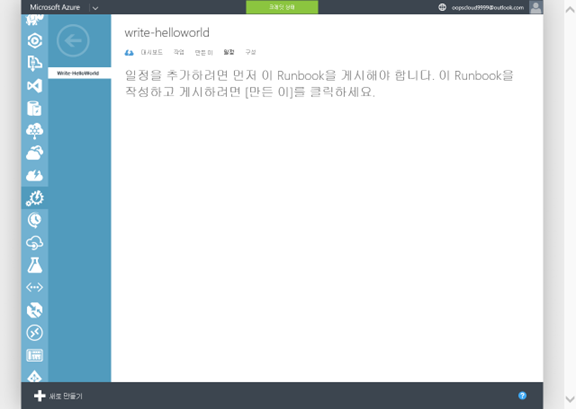
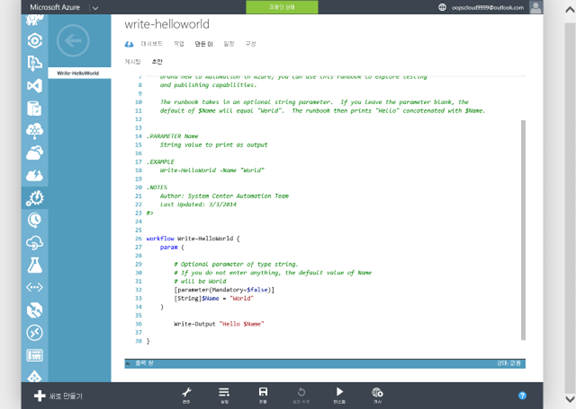
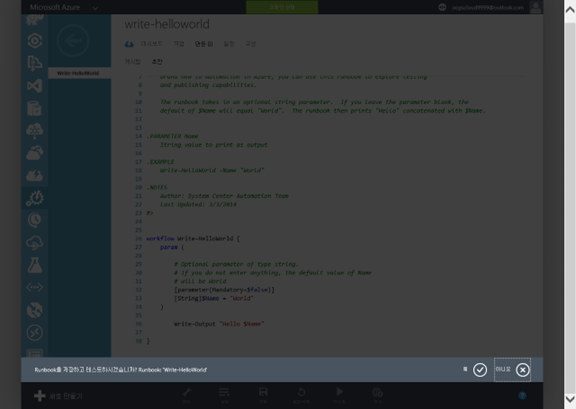

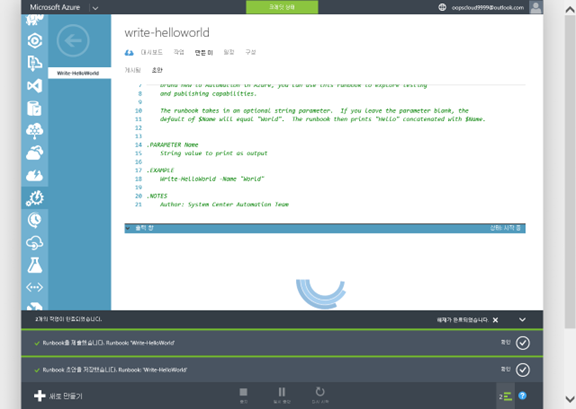
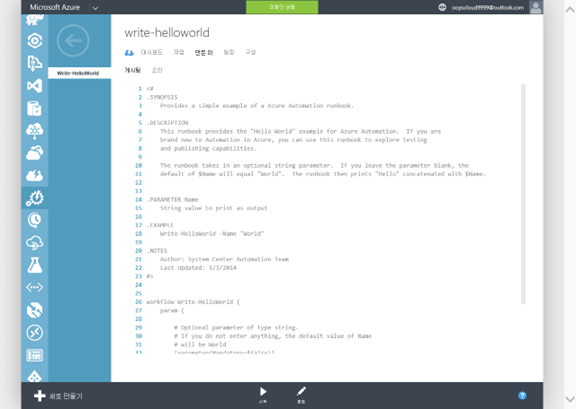
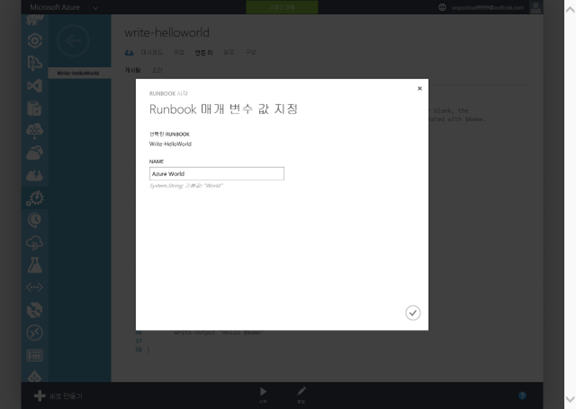
3분소요
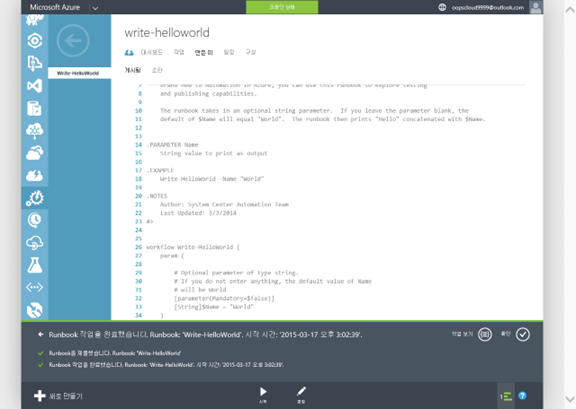
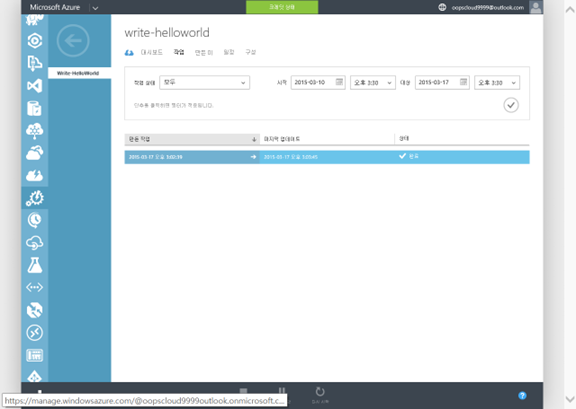
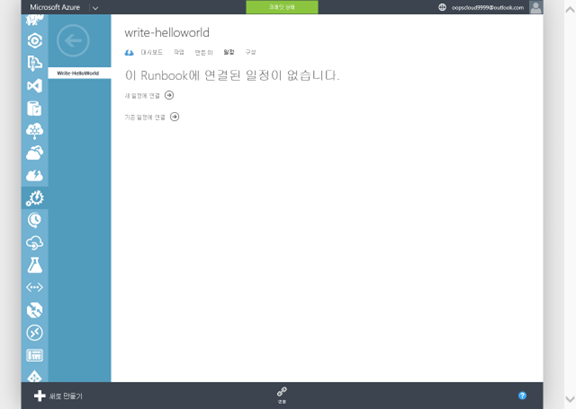
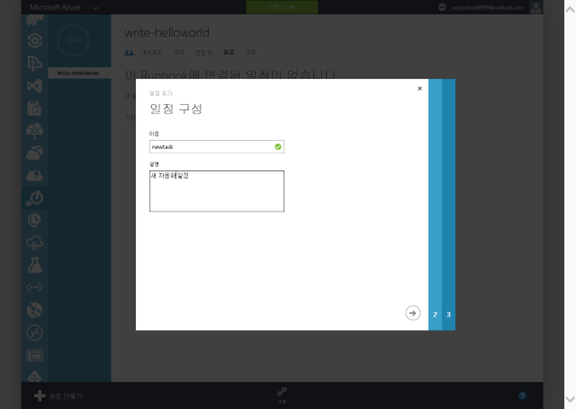
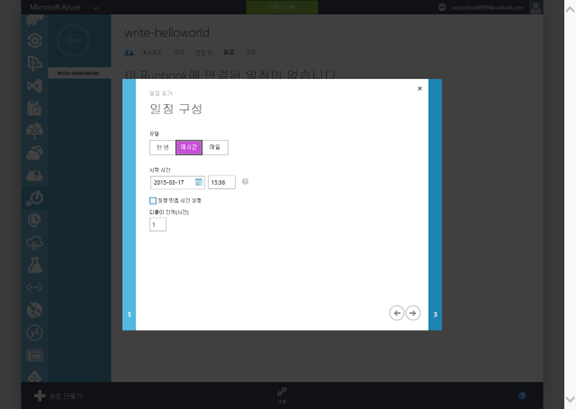

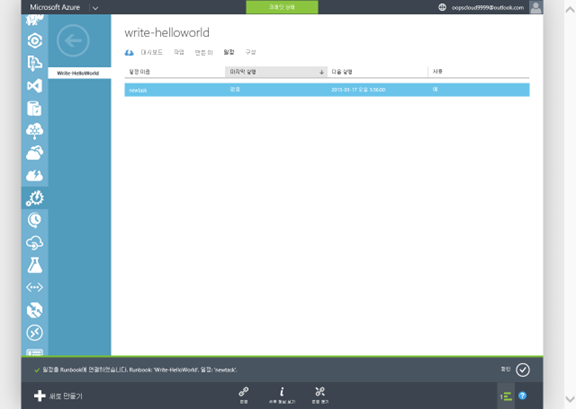
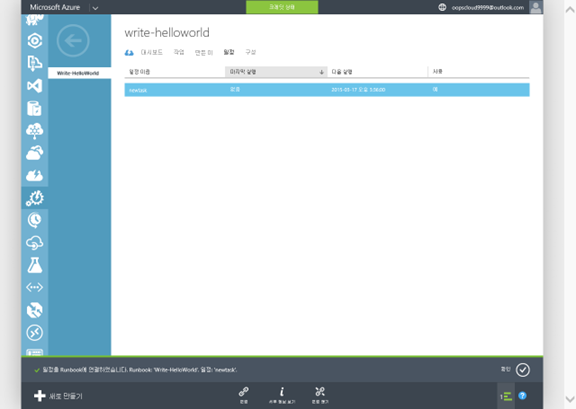
![[Step 22] 자동화 계정 만들기 – Sample](https://log.azureseeker.com/wp-content/uploads/2021/05/azure-olg-logo-old.png)